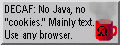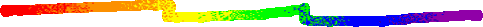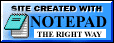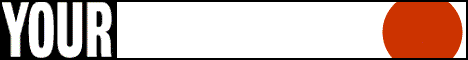Introduction
FreeAtLast
1 Nation Online
Alta Vista
Juno
Blue-Light
|
Introduction
This page is intended to help you get on the internet for free and use some of the popular free ISP's, or Internet Service Providers that have become quite popular lately. Lately, however, they have been very very rapidly dying off, specifically, altavista, 1 nation online, and freeatlast no longer exist, since I made this web page at the time when they were in existance, I'll leave the information about them here anyway.
The internet contains a vast universe of information, which should be readily accessable to everyone, not just those with certain esoteric operating systems and the latest and greatest software and hardware. For those of you out there with older computers, and those who just simply don't want to follow the herd, I made this page with you in mind.
Unfortunately these days, the trend of both pay-for and "free" ISP's, (how "free" is it when they want your personal information, have you fill out forms, and take up your time looking at ads) is that they are set up with the apparent assumption that everyone with access, or wanting access to the internet 1). has lots of money 2). Has an IBM or compatible PC with a new and very fast processor and gobs of hard drive space and memory, and 3) is running Windoze, excuse me, I mean Windows 95, 98, NT, 2000, Millennium, and God only knows what's next. Apparently, those of us without the above, and/or wanting to use our older yet very functional PC's are left out in the cold. That is, if we let them have it their way. Hold on just a minute! there is a better way! Keep reading!
The information below will allow you access to some of the popular "free" ISP's, using DOS browsers such as (my favorite) arachne browser for DOS and Linux ,
 as well as other DOS browsers such as Lynx and Bobcat, which can be found at FDISK.COM. And yes, these methods work fine with Windoze 95/98/2000 and Win 3.1 systems which may use dialers such as trumpet winsock.
as well as other DOS browsers such as Lynx and Bobcat, which can be found at FDISK.COM. And yes, these methods work fine with Windoze 95/98/2000 and Win 3.1 systems which may use dialers such as trumpet winsock.
However, if you really like writing out checks month after month for internet access, or if you really enjoy the ads and banners with the "free" ISP's, and if you are afraid or not interested in trying alternative browsers and operating systems, this page is probably not for you....otherwise.....
READ ON !
|
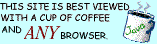 by Matt Gilbert aka 'telemarketer'
by Matt Gilbert aka 'telemarketer'