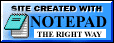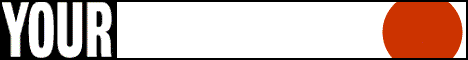HOW TO USE A DOS DIALER OR WIN95/98 DUN FOR NETZERO
1) Go to www.netzero.net and download the NetZero software onto your computer.
2) After the software is downloaded onto your PC, you'll need to go through the registration process. (Important: Keep your username under 10 characters, and your password under 14.)
3) Once you have registered with NetZero (picked a user name and password), it's time to jump offline and configure DUN or whatever dialer you wish to use..
4) You will have to input your user name and password, but you cannot input your NetZero screen name or password as it appears. First, you will have to figure out your REAL user name. This is how it works: If your user name with NetZero is willynilly, your REAL user name will be 0:3.1.2:willynilly@netzero.net
(You must include the 0:3.1.2: before and the @netzero.net after your NetZero screen name.)
6) Now you must decode your NetZero password. The decoder below will do it for you (it won't work if you are using Netscape). Simply type your NetZero password into the 'NetZero Password' field, click on the decode button, and your REAL password will magically appear in the 'REAL Password' field.
(For purposes of this article, we'll use ABCD as our sample password. When typed into the decoder, ABCD will come up as 0aaaa1.)
7) Now that you have found your REAL user name and password, input them into the DUN or whatever dialer you wish to use.
Using the examples from above, this is a guideline of how everything should look like on your dialer's set-up screen:
Your real name~~~~> ????
User logon~~~~~~~> 0:3.1.2:willynilly@netzero.net
Password~~~~~~~~> 0aaaa1
Dial-up number~~~~> ???-???? (your local number)
Backup number~~~~> ???-???? (a second number)
DNS1~~~~~~~~~~> _____0 - ____0 -_____0 -_____0 (leave blank)
DNS2~~~~~~~~~~> _____0 - ____0 -_____0 -_____0 (leave blank)
Area code~~~~~~~> ???
8) Leave everything else as is and just click OK
9) It's time to set up your e-mail. Your e-mail logon/password is simply your original NetZero screen name and password.
- Your e-mail name will be the original name. EXAMPLE: willynilly
- Your password will be your original password. EXAMPLE: ABCD
- Your e-mail address will look like this: willynilly@netzero.net
The incoming and outgoing mail servers are as follows:
- Incoming Server (Pop3): POP.NETZERO.NET
- Outgoing Server (SMTP): SMTP.NETZERO.NET
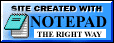
Did the above help you? Great!!! Please help me be a weasly capitalistic pig!
Read a book! sharpen your mind! Click on the Barnes and Noble Bookstore link below, thousands of bargain books in the $5 to $15 range, as well as audio CD's, magazines, and more......

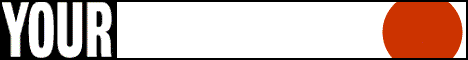
see ya in arachne chat
Matt
aka 'the telemarketer'