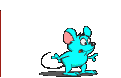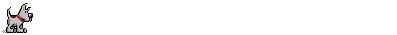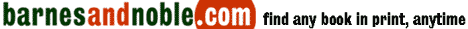Okay, I'm not gonna get on my soapbox and try and argue the merits of DOS vs Windows, every OS has it's merits, strong points, weak points, and flaws, but for telnet BBS'ing DOS wins hands down where it really counts..... PERFORMANCE!. Because of these programs small size and effeciency, they load quick, let you jump in and do what you want to do, DOS programs will run great on older computers too, so if you have an old 386 or 486 laying around, it's time to dust it off and fire it up! Of course DOS will simply run like a scalded cat on the newer generation PC's too!
In all fairness, there are some respectable windows telnet clients that will allow you to connect with little effort right out of the box to telnettable BBS's, you can do a google search for the following:
mTelnet - a win32 console app, probably the best of the windoze telnet clients - get it from the Ozone BBS.
Wildcat Navigator - GUI oriented, available for win 9.x and win 3.1 santronics
NetTerm - nothing special, but it works, if you like annoying nag screens you'll love this one.
While the above windows programs are easy to setup and use, with the exception of mTelnet, none of these have the 'feel' and speed of the full screen ANSI terminal programs we used in the days of dial up BBS's. But even mTelnet can be quite slow - even the author of mTelnet acknowledges, 'it's a windoze thing'
This is a real disadvantage when trying to play online games and you are 'lagging'. But don't take my word for it, go and try a couple for yourself, but please bookmark this page.... and come back when you are tired of the lagging, nagging, crashing, and poor performance.
Ready to get serious? - Then it's time for DOS
Ahhhh, back already? I knew you would be. I'm not going to kid you, this will take a little effort on your part, but it will be well worth it, I'm going to share with you what took me a lot of time and effort and save you a lot of the trials and tribulations that I went through, you'll be BBS telnetting in DOS, playing online games and leaching files before you know it!
First, lose the winmodem and get a real modem
I can't stress this enough! If you're going to try to run DOS programs in Windoze in a Windoze box, you might as well just run one of the above Windoze telnet programs I mentioned above. Buy a real modem, by that I mean a hardware modem, which will have jumpers on it so that you can manually set your com port and irq port.
If you don't know if you have a real modem or not, look at it and see if it has any jumpers, no jumpers means you can't set the com and irq (interruptable requests). If you don't know what that means, don't worry about it, it's not real hard to set up.
All modems used to be real modems, but manufacturers started cutting corners and making modems which use your computers processing power in order to cut costs, this started right about the time when windoze 95 came into being. Call it what you wish, if it doesn't have jumpers, it is a winmodem / software modem / host controlled modem. You can only use them (for the most part) on computers with windoze.
Nowadays, for $10 to $15 you can get a nice hardware modem on ebay, be careful, what some people are calling hardware modems are not true hardware modems, just make sure it has jumpers before you buy it, and you'll be fine. Throw your winmodem in the trash.
Let's move on.
Got DOS?
Okay, are we all squared away on the modem? Good, I'm glad we've got that past us.
The ideal way to go about this is to have a DOS ONLY computer. As I mentioned above, DOS does not require near the rescources of windows, and those of you who accessed the dial up BBS's days the later part of the 80's and up until the mid 90's or so when dialup BBS's began disappearing due to the 'popularity' of the internet, probably remember doing so using 8086's, 286's, 386's, and 486's. If you don't have a DOS machine you can dedicate to your telnetting BBS'ing venture, you might seriously consider getting one. Go and 'rescue' one from a local resale shop or check the papers. I have bought pentium 75's through pentium 120's in the $6 to $15 range. They're out there and there's just something really cool about getting one going and knowing it's not being wasted in a landfill somewhere.
But if you don't have one just yet (you will) you can get by using your win9.x box and having it boot into DOS. Not a first choice, but you can do it.
As for the latest and greatest wincrap and their "DOS emulators", you're on your own.
Really, try to get a dedicated DOS ONLY machine!!!
Okay, I got a DOS machine and a real modem, what's next?
Now you need some actual software to connect you to the internet in DOS and allow you to telnet into some BBS's.
Before we do that, I want to say that there is a LOT of information out there already about the DOS internet experience, I would urge you to take some time and do some searches with google and see for yourself what is out there, a lot of people have spent a lot of time putting out some very good resources who know much more than I do. Some of the terms you should look up and familiarize yourself with are DOS INTERNET, DOS PPP, DOS TCP/IP, DOS PACKET DRIVERS, DOS BROWSERS
You will run across some very fine sites such as fdisk.com and many, many others. You will see programs mentioned such as Arachne, NetTamer, Doslynx, Lynx386, Pegasus email for DOS, and a whole lot more.
By all means download and try some out and experiment, it's the only way to learn, and it's very rewarding, but when things don't go right it can be very frustrating too; don't lose heart, hang in there!
.
.
.
.
.
.
.
.
.
.
.
.
FUTURE USE - HEADER
FUTURE USE - paragraph goes here.
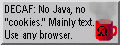 How to Telnet to BBS's in DOS
How to Telnet to BBS's in DOS
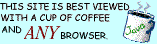
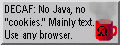 How to Telnet to BBS's in DOS
How to Telnet to BBS's in DOS
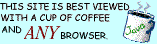
 First things first
First things first